In today’s fast-paced digital world, small businesses face many challenges, from managing customer relationships to ensuring smooth workflows. Fortunately, Software as a Service (SaaS) platforms have emerged as powerful tools that can help businesses streamline operations, improve efficiency, and enhance customer experiences.
SaaS platforms offer affordable, scalable, and cloud-based solutions that can help small businesses automate tasks, manage projects, and optimize marketing efforts—all without the hefty price tag of traditional enterprise software. In this guide, we’ll explore the top 20 SaaS platforms that are transforming small businesses in 2024. These platforms cover everything from project management and accounting to customer service and marketing.
1. Salesforce: Revolutionize Customer Relationship Management

Salesforce is one of the most popular customer relationship management (CRM) platforms available today. Designed to help businesses manage customer interactions and sales pipelines, Salesforce offers a comprehensive solution for small businesses looking to grow their customer base and maintain lasting relationships.
Key Features:
- Centralized database for customer data
- Sales forecasting and pipeline management
- Marketing automation tools to nurture leads
Salesforce is ideal for businesses that need a CRM with advanced features but also need scalability as they grow. Its ability to integrate with numerous third-party tools further enhances its versatility.
Why It’s Ideal for Small Businesses:
Salesforce’s scalability and robust reporting features make it a fantastic investment for businesses that anticipate growth. Its flexible pricing structure ensures it can cater to startups as well as established companies.
For more details about how Salesforce is changing the CRM landscape, you can explore Salesforce’s official website.
2. HubSpot: All-in-One Marketing and Sales Hub

HubSpot is a powerhouse in the world of marketing, sales, and customer service. It’s an all-in-one CRM platform that helps businesses manage contacts, automate marketing tasks, and improve sales conversion rates.
Key Features:
- Free CRM with unlimited users
- Email marketing, social media management, and blogging tools
- Sales automation and lead nurturing
Whether you’re a small startup or a growing business, HubSpot’s ease of use and wealth of resources make it an excellent choice for any company looking to boost their marketing and sales efforts.
Why It’s Ideal for Small Businesses:
HubSpot’s free plan is particularly appealing for startups and small businesses that need powerful marketing tools without the hefty price tag. As your business grows, HubSpot’s features can scale to meet your expanding needs.
3. QuickBooks Online: Simplify Accounting and Bookkeeping

QuickBooks Online is an accounting solution that helps small businesses keep track of their finances, from invoicing and expense tracking to tax filing and payroll management. Its cloud-based design allows business owners to manage finances from anywhere.
Key Features:
- Invoice creation and expense tracking
- Bank reconciliation and financial reporting
- Payroll and tax management tools
QuickBooks Online is perfect for small business owners who want to streamline their financial management without getting bogged down by complicated accounting software.
Why It’s Ideal for Small Businesses:
QuickBooks is easy to use and offers detailed reporting features that can save time and reduce errors. Its affordability and scalability make it suitable for businesses at all stages of growth.
Learn more about QuickBooks’ features and how it can help your small business manage finances by visiting their QuickBooks Online page.
4. Slack: Improve Team Communication and Collaboration

Slack is a real-time messaging and collaboration tool that helps teams communicate more effectively. It allows businesses to organize conversations into channels, making it easy to track discussions and collaborate on projects.
Key Features:
- Real-time messaging and direct communication
- Integration with apps like Google Drive and Asana
- File sharing and collaboration in one place
With its simple and user-friendly interface, Slack enhances team communication and improves productivity, especially for businesses with remote or hybrid teams.
Why It’s Ideal for Small Businesses:
Slack’s versatility, along with its ability to integrate with a wide range of tools, makes it an indispensable tool for small businesses aiming to improve team collaboration and productivity.
5. Trello: Visual Project Management Made Easy

Trello is a popular project management tool that uses boards, lists, and cards to help teams organize tasks and projects visually. It’s a simple yet effective way to keep everyone on the same page and ensure deadlines are met.
Key Features:
- Visual task boards for project tracking
- Due date tracking and checklists for task management
- Collaboration features for team members
Trello is perfect for businesses that need a straightforward, visual tool to manage tasks and projects, ensuring no detail is overlooked.
Why It’s Ideal for Small Businesses:
Trello’s free plan provides great value for small teams, and its easy-to-use interface ensures that even non-tech-savvy users can manage projects effortlessly.
6. Asana: Stay Organized and On Track with Project Management

Asana is another top-tier project management tool that allows teams to track their work from start to finish. Its customizable task lists, calendars, and project timelines make it easy for businesses to stay organized and meet deadlines.
Key Features:
- Task assignment, due dates, and project milestones
- Real-time collaboration with team members
- Reporting features to track project progress
Asana’s comprehensive features make it a great tool for teams that need to organize complex projects, collaborate efficiently, and track performance.
Why It’s Ideal for Small Businesses:
Asana’s intuitive design, combined with its free plan and scalable paid options, makes it an excellent solution for small businesses looking to streamline project management.
Asana’s comprehensive project management features are detailed on their Asana website.
7. Zapier: Automate Repetitive Tasks and Integrate Apps

Zapier allows businesses to automate repetitive tasks by connecting different apps and services. With no coding required, users can create automated workflows, or “Zaps,” to streamline their operations.
Key Features:
- Connect over 5,000 apps to automate workflows
- Trigger-based automation without coding knowledge
- Custom workflows to suit business needs
Zapier is perfect for small businesses that want to save time by automating routine tasks, such as data entry or customer follow-ups.
Why It’s Ideal for Small Businesses:
Zapier’s ease of use and broad app integrations make it a must-have tool for small businesses looking to automate and optimize their workflows.
8. Monday.com: Visual Work Operating System

Monday.com is an intuitive work operating system that helps teams manage projects, workflows, and day-to-day tasks. It uses visual boards to track work progress and integrates seamlessly with various business tools.
Key Features:
- Visual project boards for team collaboration
- Time tracking, task assignments, and automated reminders
- Integrates with tools like Slack, Zoom, and Google Drive
Monday.com’s highly visual interface makes it easier for teams to collaborate, track progress, and stay organized across all business functions.
Why It’s Ideal for Small Businesses:
With its customizable features, Monday.com provides flexibility that can be tailored to the unique needs of small businesses, helping them stay on top of tasks and projects.
9. Wix: Build a Professional Website Without the Hassle
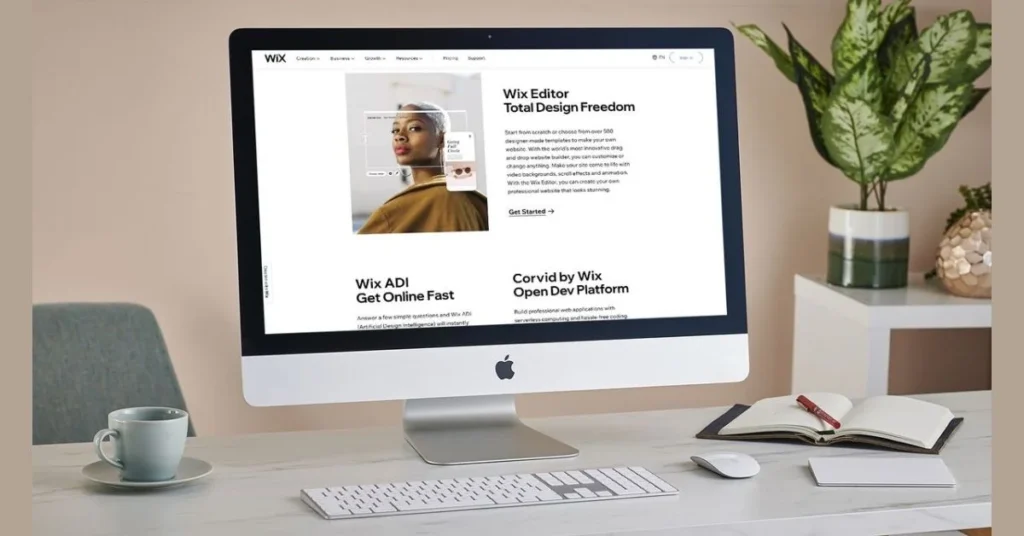
Wix is a website builder that enables small businesses to create beautiful, responsive websites with ease. It’s a drag-and-drop platform that doesn’t require any coding knowledge, making it accessible for everyone.
Key Features:
- Drag-and-drop website builder with customizable templates
- Mobile-friendly designs and e-commerce capabilities
- SEO tools to help your website rank higher on search engines
Wix is ideal for small businesses that need to establish an online presence quickly and cost-effectively.
Why It’s Ideal for Small Businesses:
Wix’s ease of use and low-cost pricing options make it perfect for small businesses looking to create a stunning website or e-commerce store without the need for a developer.
10. Canva: Design Beautiful Visuals for Your Brand
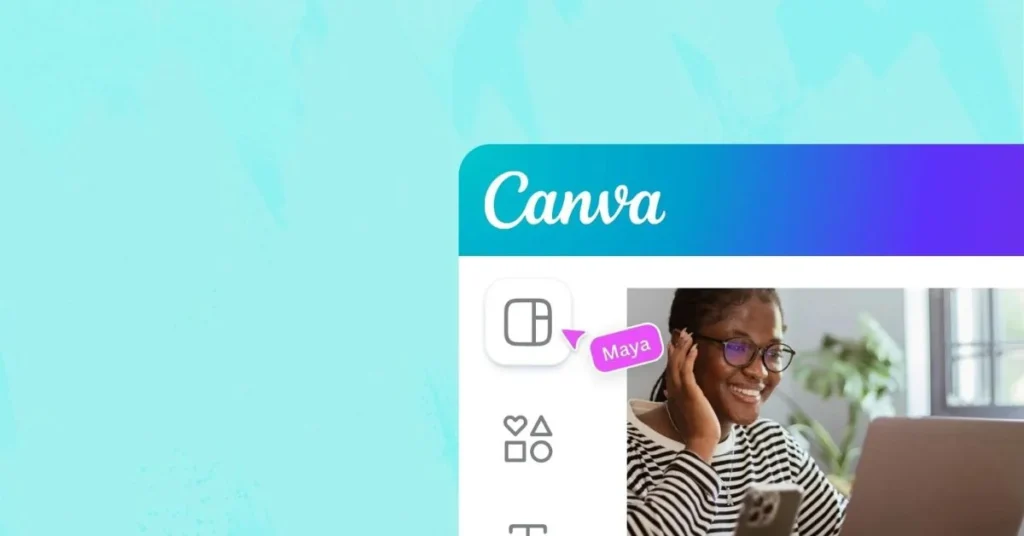
Canva is an easy-to-use graphic design tool that helps small businesses create stunning visuals for marketing, social media, and branding. It offers thousands of templates for everything from social media posts to presentations.
Key Features:
- Drag-and-drop design tools for creating visuals
- Pre-made templates for social media, ads, and more
- Collaboration tools for team-based design work
With Canva, businesses can produce professional-looking designs quickly and without hiring a designer, making it ideal for marketing and branding.
Why It’s Ideal for Small Businesses:
Canva’s affordability and ease of use make it the go-to design tool for small businesses that want to create high-quality graphics without the high cost of professional design software.
11. Mailchimp: Simplify Email Marketing
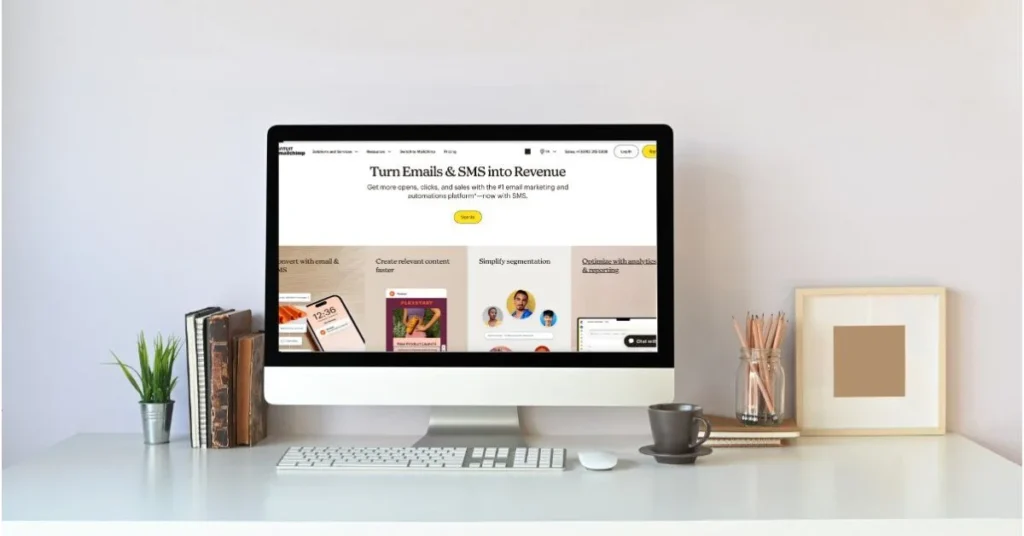
Mailchimp is one of the most popular email marketing platforms available today. It allows businesses to create, send, and analyze email campaigns easily.
Key Features:
- Email marketing automation and templates
- Detailed reporting on campaign performance
- Audience segmentation and personalized email flows
For small businesses, Mailchimp provides an accessible and powerful way to engage customers through email marketing.
Why It’s Ideal for Small Businesses:
Mailchimp’s free plan and intuitive interface make it a great option for businesses starting with email marketing or those who want to simplify the process.
12. FreshBooks: Accounting Made Simple

FreshBooks is a cloud-based accounting platform designed for small businesses. It helps with invoicing, expense tracking, time management, and generating financial reports.
Key Features:
- Invoice creation and customizable templates
- Expense and time tracking features
- Integration with payment gateways like PayPal
FreshBooks is perfect for small business owners who want to keep their finances organized without the complexity of traditional accounting software.
Why It’s Ideal for Small Businesses:
FreshBooks’ simplicity and intuitive features make it ideal for entrepreneurs and freelancers who need basic accounting tools to manage their business finances.
13. Xero: Cloud-Based Accounting Software
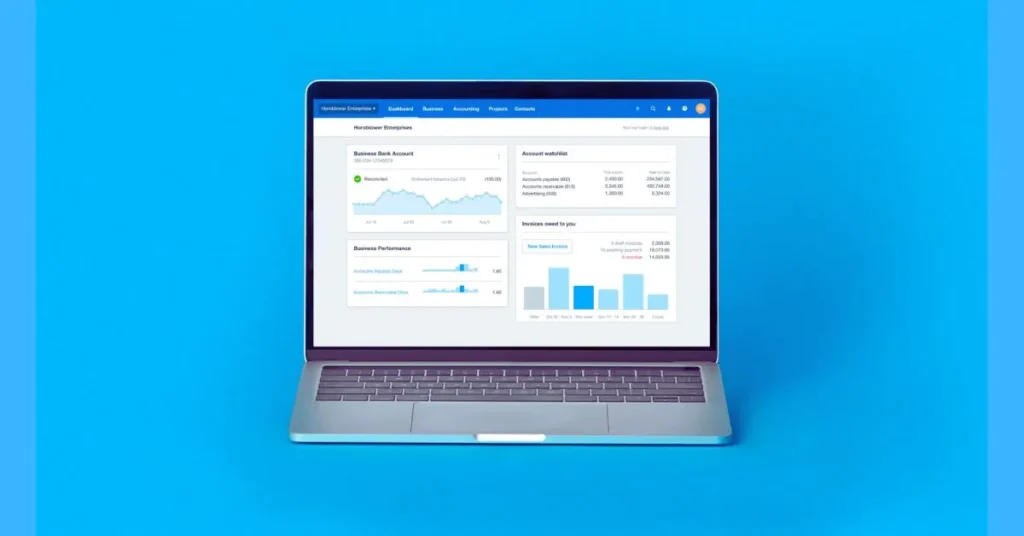
Xero is an easy-to-use cloud accounting software designed to help businesses with invoicing, payroll, and financial management.
Key Features:
- Real-time financial reporting and dashboard
- Bank reconciliation and invoice management
- Integration with over 800 apps
Xero is an excellent choice for small businesses looking for a robust accounting tool that can scale as their business grows.
Why It’s Ideal for Small Businesses:
Xero’s cloud-based platform makes it easy for small business owners to manage their finances from anywhere, with a strong focus on collaboration and ease of use.
14. Intercom: Streamline Customer Communication

Intercom is a customer messaging platform that enables businesses to interact with customers in real-time. It provides a variety of tools for support, engagement, and marketing.
Key Features:
- Real-time chat and messaging with customers
- Marketing automation and product tours
- Helpdesk features for customer support
Intercom is great for businesses that want to engage customers through live chat and create a seamless customer support experience.
Why It’s Ideal for Small Businesses:
Intercom’s powerful automation and customer engagement features help small businesses deliver personalized, real-time support while saving time and resources.
For more information on how Intercom helps businesses communicate with customers, visit their official site.
15. Airtable: Organize and Collaborate on Projects

Airtable is a versatile platform that combines the simplicity of a spreadsheet with the power of a database. It’s an excellent tool for small businesses that need to manage data, track projects, and collaborate in real time.
Key Features:
- Customizable tables to manage data, tasks, and projects
- Integration with popular tools like Google Drive, Slack, and Zapier
- Real-time collaboration and file sharing for teams
Airtable’s flexibility allows businesses to create tailored workflows, track project progress, and store critical information all in one place. Its intuitive interface ensures even non-technical users can easily get started.
Why It’s Ideal for Small Businesses:
Airtable’s ease of use and customizable templates make it a powerful solution for small businesses that want to streamline operations and enhance team collaboration without the complexity of traditional project management tools.
16. SurveyMonkey: Collect Customer Feedback

SurveyMonkey is an online survey tool that allows businesses to create and distribute surveys to gather customer feedback. This platform is invaluable for collecting actionable insights about customer satisfaction, employee feedback, and more.
Key Features:
- Ready-to-use survey templates for various needs
- Detailed analytics and reporting tools
- Customizable survey design options
SurveyMonkey helps small businesses make informed decisions by gathering feedback from customers, which can be used to improve products, services, and customer experience.
Why It’s Ideal for Small Businesses:
SurveyMonkey’s easy-to-use survey creation tools and insightful reporting make it ideal for businesses that want to gain actionable insights without the complexity of other survey tools.
17. Zoho CRM: Manage Customer Relationships

Zoho CRM is a cloud-based customer relationship management platform that helps businesses track customer interactions, sales, and marketing efforts. It offers a range of tools for lead management, sales pipeline tracking, and customer communication.
Key Features:
- Lead and contact management
- Sales automation and pipeline tracking
- Advanced reporting and analytics tools
Zoho CRM offers small businesses a comprehensive solution for managing customer relationships and driving sales growth.
Why It’s Ideal for Small Businesses:
Zoho CRM is highly customizable and offers a variety of pricing plans, making it a great choice for small businesses looking for an affordable, yet feature-rich, CRM platform.
18. Dropbox: Store and Share Files Securely

Dropbox is a cloud storage platform that allows businesses to securely store and share files. It’s a simple, efficient solution for businesses that need to keep files organized, accessible, and shareable across teams.
Key Features:
- Cloud storage with file synchronization
- Real-time file collaboration and sharing
- File versioning and security features
Dropbox’s robust file management system ensures that small businesses can securely store important files while improving team collaboration.
Why It’s Ideal for Small Businesses:
Dropbox’s simplicity, security, and easy sharing features make it perfect for small businesses that need reliable and secure file storage without the complexity of traditional file systems.
19. Hootsuite: Manage Social Media Accounts

Hootsuite is a social media management platform that allows small businesses to manage multiple social media accounts from one dashboard. It helps businesses schedule posts, track social media performance, and engage with followers.
Key Features:
- Social media scheduling and post management
- Analytics to measure engagement and performance
- Integration with major social media platforms like Facebook, Twitter, and LinkedIn
Hootsuite is invaluable for small businesses that want to save time by scheduling social media posts and improving their overall social media strategy.
Why It’s Ideal for Small Businesses:
Hootsuite’s ability to manage multiple social media accounts from one platform makes it a must-have tool for small businesses that need to stay active on social media without spending excessive time on manual tasks.
20. Zendesk: Elevate Customer Service

Zendesk is a customer service platform that helps businesses manage customer support tickets, live chats, and interactions across various channels. It allows businesses to streamline their support process, provide faster responses, and improve customer satisfaction.
Key Features:
- Multi-channel customer support (email, chat, social media)
- Ticket management system and automated workflows
- Detailed reporting and customer satisfaction metrics
Zendesk is a powerful tool for small businesses looking to improve their customer support processes and offer excellent service to customers.
Why It’s Ideal for Small Businesses:
Zendesk’s versatility, integration capabilities, and automation features make it an ideal customer service platform for small businesses that need to scale their support operations.
To explore how Zendesk can improve your customer service, visit their Zendesk solutions page.
FAQs:
1. What is SaaS, and how can it benefit small businesses?
SaaS (Software as a Service) refers to software applications that are hosted in the cloud and provided to users via the internet. For small businesses, SaaS platforms are beneficial because they offer affordable, scalable, and easy-to-use solutions for a wide variety of business needs, from project management to customer service and marketing.
2. Are these SaaS platforms suitable for startups?
Absolutely! Many of these SaaS platforms offer free plans or affordable pricing models, making them accessible for startups. As your business grows, these platforms can scale with you, offering more features and integrations to meet your evolving needs.
3. How do I choose the right SaaS platform for my business?
To choose the best SaaS platforms, assess your business’s current needs. Are you looking to manage customer relationships, automate tasks, or improve team collaboration? Consider your goals, budget, and whether the platform integrates with other tools you already use.
4. Can SaaS platforms be used for remote work?
Yes! One of the main advantages of SaaS platforms is that they are cloud-based, which means that your team can access them from anywhere with an internet connection. This makes SaaS platforms perfect for businesses with remote or hybrid teams.
5. How can SaaS platforms improve business efficiency?
SaaS platforms automate repetitive tasks, improve communication and collaboration, and streamline business processes. By using SaaS platforms, businesses can save time, reduce errors, and enhance overall productivity, which ultimately drives growth.
Conclusion
This list of the top 20 SaaS platforms for small businesses in 2024 offers a comprehensive range of tools that can help businesses manage everything from finances and customer relationships to marketing and project management. Whether you’re a startup or an established business, these platforms provide cost-effective solutions that can help you scale, improve productivity, and deliver exceptional customer experiences.
By leveraging the right SaaS platforms, your small business can stay competitive, efficient, and ready to tackle the challenges of a digital-first world. So, pick the platforms that align with your needs, and start transforming your business today!
Explore the latest advancements in AI technology and discover the Top AI Gadgets of 2024 to revolutionize your daily life.

