Web security remains a critical concern for developers. As cyber threats grow more sophisticated, adopting robust security practices is non-negotiable. Here, we outline the top 10 web security practices every developer must follow in 2024 to ensure safer applications and systems.
1. Implement HTTPS Everywhere

Ensuring your website uses HTTPS instead of HTTP is fundamental. HTTPS encrypts the data exchanged between the user and the server, preventing interception by malicious actors.
- Obtain SSL/TLS certificates from reputable providers.
- Redirect HTTP traffic to HTTPS using server configurations.
- Regularly renew and validate SSL certificates.
Why It Matters
Without HTTPS, sensitive data such as passwords and credit card information can be compromised. It also improves SEO rankings and builds user trust, making it an essential step for any modern web application.
2. Regularly Update and Patch Software
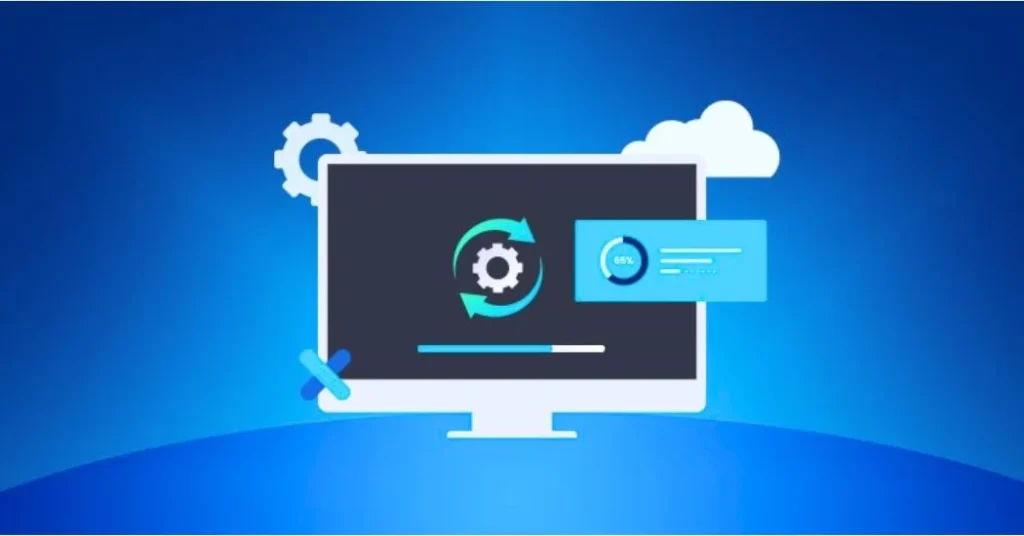
Keeping your software up-to-date is crucial in preventing vulnerabilities. Attackers often exploit outdated libraries and frameworks.
- Automate updates where possible.
- Monitor updates for dependencies and third-party plugins.
- Test patches in staging environments before deploying to production.
Outdated software can lead to zero-day vulnerabilities being exploited, which might have severe consequences for businesses.
3. Use Secure Authentication Mechanisms

Authentication is the backbone of web security. Weak authentication mechanisms can lead to unauthorized access.
- Enforce strong password policies (e.g., minimum length, complexity).
- Implement multi-factor authentication (MFA).
- Use OAuth or OpenID Connect for secure third-party authentication.
Best Practices
Avoid storing plain-text passwords; instead, use salted and hashed passwords with algorithms like bcrypt. Ensure that failed login attempts are logged and monitored for unusual activity patterns.
4. Validate Input and Sanitize User Data

Input validation prevents common vulnerabilities like SQL injection and cross-site scripting (XSS).
- Use parameterized queries or prepared statements for database interactions.
- Sanitize inputs to remove potentially malicious code.
- Apply whitelist-based validation where feasible.
Additional Tips
Regularly test your forms and inputs for vulnerabilities, using tools designed for penetration testing. A secure input validation mechanism ensures your application is resilient to automated attack scripts.
5. Protect Against Cross-Site Scripting (XSS)
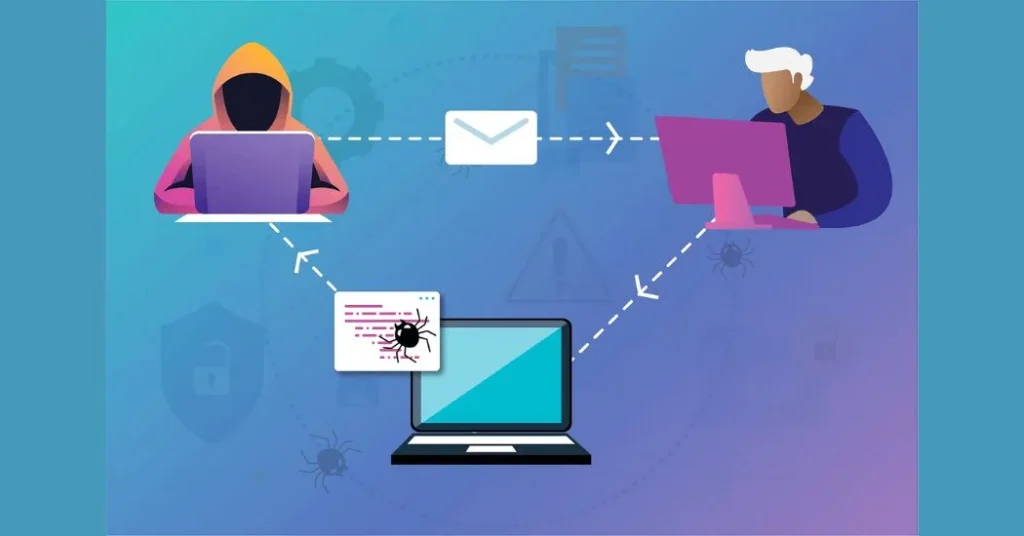
XSS attacks can compromise user data or manipulate web pages.
- Use Content Security Policy (CSP) headers.
- Encode dynamic content before rendering it on the browser.
- Regularly scan for XSS vulnerabilities using automated tools.
Why You Should Act Now
XSS attacks remain one of the most commonly exploited vulnerabilities. By proactively addressing XSS, you protect both your users and your application’s reputation.
6. Implement Proper Access Control

Restrict access to sensitive resources based on user roles and permissions.
- Follow the principle of least privilege (PoLP).
- Use frameworks with built-in role-based access control (RBAC).
- Regularly audit access control policies.
Example Scenario
A financial application should restrict access to sensitive transactions to only authorized users, with admin functionalities limited to specific roles.
7. Secure APIs and Endpoints

APIs are a prime target for attackers. Securing them ensures the integrity of your application.
- Use API gateways to monitor and secure traffic.
- Require API keys or tokens for authentication.
- Apply rate limiting and IP whitelisting to prevent abuse.
Example
If using REST APIs, follow OWASP’s API Security Top 10 recommendations. Also, validate inputs and responses to ensure data consistency.
8. Encrypt Sensitive Data

Data encryption safeguards sensitive information both in transit and at rest.
- Use AES-256 for data encryption at rest.
- Leverage HTTPS and TLS 1.2/1.3 for data in transit.
- Encrypt database backups to prevent data breaches.
Additional Measures
Consider using hardware security modules (HSMs) for managing encryption keys securely. Encrypt sensitive fields within your databases to add an extra layer of protection.
9. Conduct Regular Security Testing

Proactive testing helps identify and mitigate vulnerabilities before attackers exploit them.
- Perform penetration testing periodically.
- Use automated tools to scan for common vulnerabilities (e.g., OWASP ZAP).
- Incorporate security testing into the CI/CD pipeline.
Tools to Use
Leverage security tools like Snyk, Nessus, and Burp Suite to gain a comprehensive view of your application’s security posture.
10. Educate and Train Your Team

Human error is one of the leading causes of security breaches. Continuous education ensures your team stays updated on best practices.
- Conduct regular security training sessions.
- Share knowledge about the latest threats and mitigation strategies.
- Foster a security-first mindset across teams.
Why Training Matters
Cybersecurity is constantly evolving. Regular training ensures your team remains informed about emerging threats and can effectively respond to incidents.
FAQs
1. Why is HTTPS important for web security?
HTTPS encrypts data exchanged between the browser and server, protecting sensitive information from interception.
2. What is the principle of least privilege (PoLP)?
PoLP is a security practice where users and systems are granted the minimum level of access required to perform their tasks.
3. How can I prevent SQL injection attacks?
Prevent SQL injection by using parameterized queries and avoiding dynamic SQL queries.
4. What tools can help with security testing?
Tools like OWASP ZAP, Burp Suite, and Snyk are excellent for identifying and addressing vulnerabilities.
5. What is Content Security Policy (CSP)?
CSP is a security feature that helps prevent XSS attacks by controlling the resources a browser can load for a webpage.
6. How often should security audits be performed?
Security audits should be conducted at least quarterly and after any major code changes or updates.
7. Can open-source libraries be trusted for security?
Open-source libraries are valuable, but always vet them thoroughly. Regularly check for vulnerabilities and update to their latest versions.
Conclusion
Web security is a shared responsibility that requires constant vigilance and proactive measures. By implementing these top 10 practices, developers can significantly enhance the security of their web applications in 2024. Always remember: a secure web application not only protects users but also builds trust and credibility for your business. Invest in security now to safeguard your application and users for the future.
Learn how SaaS platforms can transform your business operations by visiting our comprehensive guide.

